Easy Email Reminders
Nov 07, 2010
Your event website comes with a handy little function so that people who visit and don't have time to register at that moment can send themselves, or other people an automatic email reminder.
The function is on the event landing page, as part of a suite of tools that make the site more "sticky" and "social" (such as RSS, social networking, and article options). This is how it works:
- Select "remind me later" from the list of options at the bottom of the event landing page.
- A screen will appear prompting you to enter the fields for an email, including the to, from, cc, and subject as well as the body. The subject will automatically read: A reminder for: [name of event] but you can change this if necessary.
- You will also have a calendar day, as well as time and minute setting to schedule when you want the email to be sent.
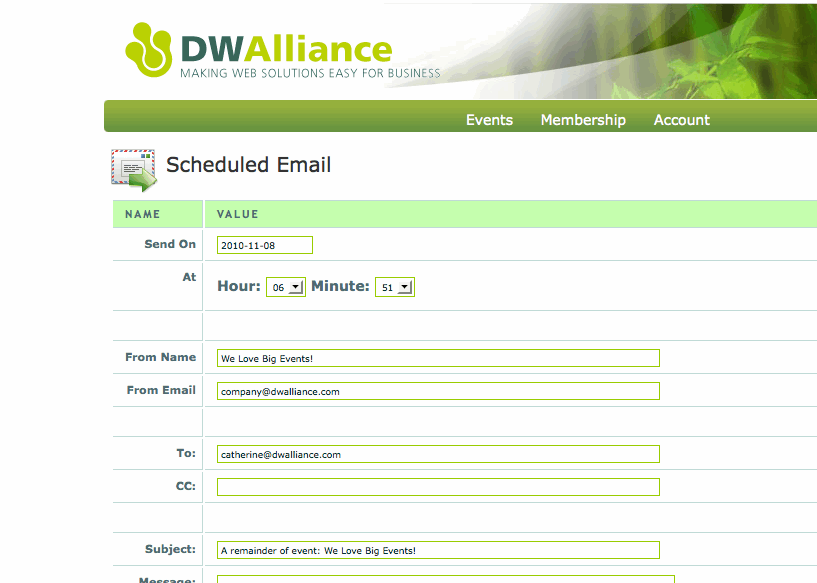
Page
1 of 1
 Create Discussion
Create Discussion
|